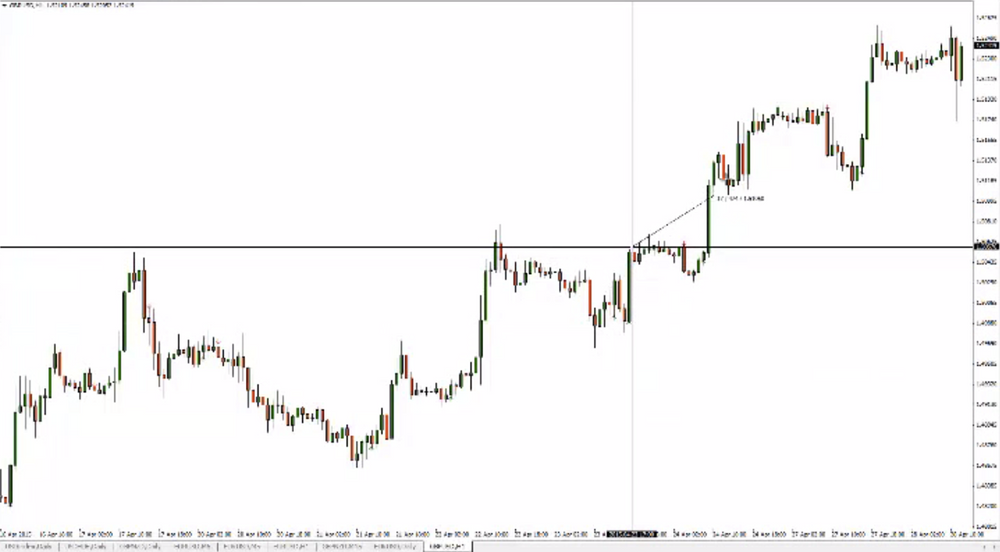AFStar indicator for MetaTrader 4 provides an opportunity to detect various peculiarities and patterns in price dynamics that are invisible to the naked eye.
Based on this information, traders can assume further price movement and adjust their strategy accordingly.
How to trade with AFStar Indicator
Buy signal: Green arrow appears at the bottom of the candle.
Sell signal: Blue arrow appears at the top of the candle.



Warning: Although the AFStar Indicator is easy to read, it should not be solely relied on to make an entry.
How to Download AFStar Indicator
To use the AFStar custom indicator use take the following steps:
1. Click on Download button above
2. Save the mq4 file into the following folder: meta traderexpertsindicators
3. Restart your Metatrader platform
4. Click the “Indicators” button in Metatrader toolbar
5. Select “Custom”
6. Search and select AFStar custom Indicator in “Custom” list
7. Adjust settings or press OK to add the indicator to your selected chart
Do you have a reliable indicator or EA? Would you like to share it with our users?